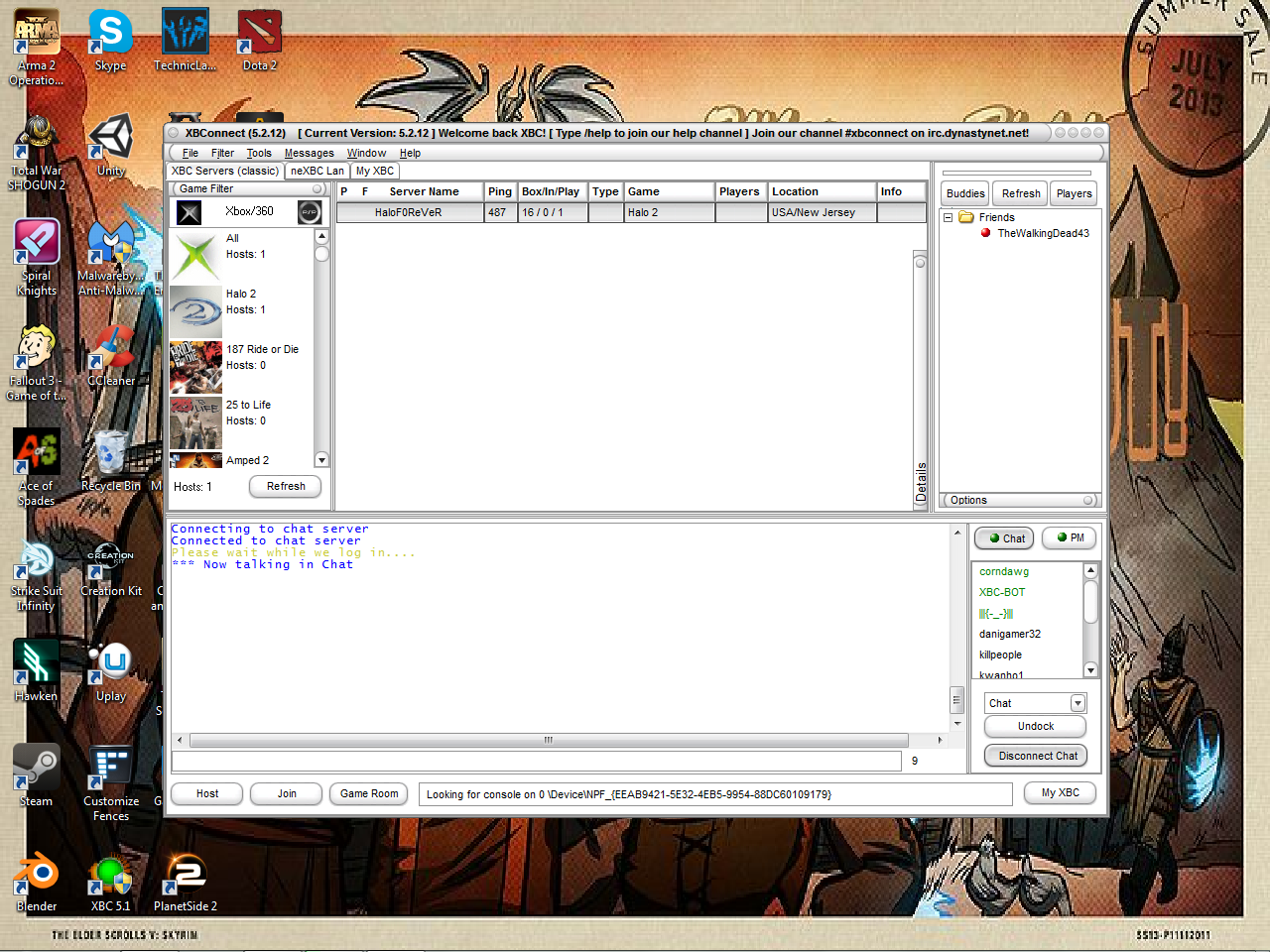Today i'm going be talking to everyone about three lovely free programs that you can get for your computer to help with your computer needs or make it a a big waste.
Steam
Steam is a program that lets you buy and download games for your computer. The whole process is digital so it involves no disks and means it take time for your games to install. Steam is owned by Valve, the people who've brought you Half-Life and Team Fortress, and therefore is ran by the all-powerful Gabe Newel. Steam is one of largest in digital retail for games and is known for its epic sales.
(steams store page where you can buy games and see daily deals)
(this is the steam personal library, you can view all your games you own)
Steam's interface is very easy to figure out and is very easy on the eyes, especially when ever you play games in your room like a vampire it won't blind you. Steam also allows you to have friends who you can trade, message, spam, and give games to. Steam has the Community page that allows you to post on forums trade and find help for games that don't work properly. My only complaint about steam is that sometimes it can do stupid things, like break. Also the steam betas is only if you want to completely hate yourself while trying to help steam with their problems.
Skype
Skype is another free program that could help make your life easier or ruin it. Skype is owned by Microsoft now and is used for hanging out with your friends through your computer. Skype allows you to talked to your freinds and family as already stated, but can also be used to talk to complete random strangers if you want. Skype's interface is very easy to figure out also but its interface is very bright(vampires beware). In skype you can also have multiple people in one call at anytime, and you can also video chat or share screens with them, making computer help very easy.
(picture of skype's interface)
My only complaint with skype is that it is a resource hog. Skype doesn't bode to well with low-end computers and can strain other computers while using skype to talk to friends while playing games. After all the bad things skype really isn't that bad and can be used by twelve-year-old-kids just fine.
XBConnects
XBConnects is another free program that emulates a xbox server. XBConnects can be very useful when trying to relive the moments of playing Halo 2 on your xbox with other people across the world. XBConnects can be very hard to figure out and setup since its designed to be for people who tend to know what their doing, but forums and youtube videos can help alot with figuring it all out.
(XBConnects interface and page)
Another thing XBC does is that it shows what games it supports and what servers are currently in use for those games. My only complaint is that it takes a while to setup and learn, but will reward you with awesomeness of playing your favorite games from your childhood.